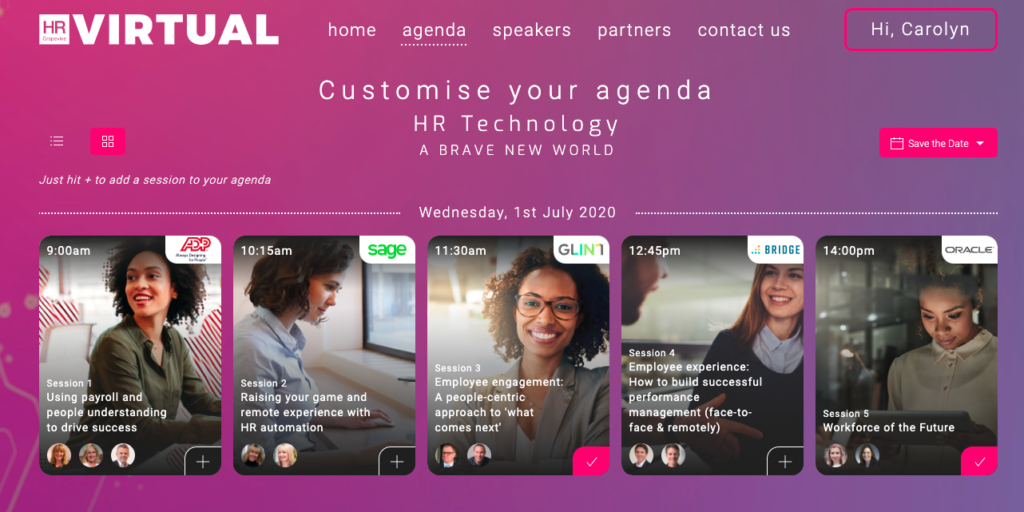Have you had to convert a live conference or event to a virtual format? Or maybe you are launching a new virtual event to fill the gap in your industry’s calendar. You have signed up the speakers and selected a tech platform. You even have some sponsors confirmed.
But now, how do you market your virtual event to your audience? You have no benchmarks on past marketing, this is effectively a launch. And your audience have no reference points. They don’t know why they should attend. It’s no longer just a matter of being able to catch up with colleagues and contacts over coffee and a pastry or a tasty bowl lunch in a swanky city venue. Staring at a laptop screen for hours doesn’t feel so appealing.
Here’s a practical checklist on how to build a marketing plan, based on my experience working with marketing teams on virtual events.
1. Broaden your audience
The cost and time involved in attending a physical event limits the audience. A virtual event can cross borders (time zones permitting) and can be spread over several days. A wider range of job roles and seniority can dip in, from CEOs who can’t spare a whole day to junior executives without a travel budget. Virtual events can attract audiences from a broader geographical spread, and reach can be several times greater than a physical event. So design your agenda to offer something to each segment, and make sure you build out your database into your new target groups.
2. Clarify your proposition – and pricing
Once you have your audience segments defined, work out why they attended in person events in the past, and design your virtual event so that it delivers similar value. Will they learn a new skill, discover innovative approaches in the industry, be inspired by great speakers or simply make some new professional connections?
Many virtual events are free, but increasingly some offer a premium tier with access to exclusive sessions. This approach to pricing is worth exploring if you have multiple segments and not all will have big budgets.
3. Build a user-friendly event site
Digital marketing is central to a digital event and your event website is the hub of your marketing. Communicate your proposition simply and explain your agenda clearly. Many one-day events spread out their content over multiple days, so agendas can get very complex. Prospective attendees will judge the quality of your tech platform by the design and clarity of your event site, so ensure it is easy to navigate and register.
4. Create speaker-led marketing content
As you confirm and brief your speakers, create some bite size content that will engage your audience. Short Q&A articles or profiles, or best of all, brief video clips previewing their sessions. This will prove invaluable in your marketing campaign, whether via email, social or other online presence.
5. Set a target for free registrations
If part of your proposition is free, be aware that usually only half of those who register will attend. And they may only dip into a couple of sessions during the event, especially if it runs over multiple days. So, to hit your attendee targets for all your sessions, you may need to set a high target for free registrations. Like physical events, you will see a rapid build-up of registrations in the last couple of weeks. But do start your marketing 4-6 weeks out, partly so you can learn what works, and also to build an audience of interested people to convert to live attendees.
6. Upsell to premium tickets
If you have a paid premium tier, think about how to upsell your free reg to the VIP experience. Add in additional goodies to the package. Test different marketing copy and pricing to different segments. If you have a telesales team you could try packaging with other digital content subscriptions or memberships or selling enterprise packages with logins for several staff in one organisation. Even if you don’t convert too many, you are learning about price sensitivity and how your proposition is valued.
7. Explain the benefits of attending live
Most virtual events offer an on-demand package. But you need to emphasise the added value of attending live – you can post questions to the speakers, network and vote on polls. In the last couple of days your marketing effort has to be concentrated on explaining why people need to show up on the day.
8. Keep visitors in the event
Once they have logged in (and do test the user journey to ensure it is easy) your challenge is keeping them in the event, exploring your content. Make sure the virtual signage is clear, and it’s easy to navigate to an agenda. Start sessions on time and ask hosts to welcome the audience and leave time for questions at the end. Engagement, as in so many other digital fields, extends session time. Trail the sessions coming up later and explain how to network with other attendees. Have email reminders scheduled to those who have not yet logged in letting them know what they are missing.
9. Promote on demand
Once the event is over, still no time to relax. Remind people of the sessions they missed and how easy it is to watch on demand. You can increase views by over 50% by promoting on demand content. And it is great content to build up your database for future events.
10. Measure, analyse and learn for next time
Set up your website and marketing so you can track what activity drives registrations, convinces people to login in live, and watch on demand. You will need to be nimble to adjust your marketing in real time, week by week, or even day by day, to discover what works for your audience.
If you are planning how to market a virtual event coming up, do get in touch for a chat about what you can do to maximise the online audience and keep them engaged.
About the author
Carolyn Morgan has bought, sold, launched and grown specialist media businesses across print, digital and live events. A founder of the Specialist Media Show (sold in 2014) she now advises media businesses large and small on their digital strategy through her consultancy Speciall Media.